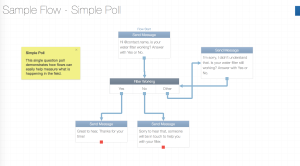Hi TICAH team,
We’ve been hard at work coming up with a solution for Aunty Jane SMS. As you suggested in our last meeting, we’ve shifted our focus to creating an interactive text based “menu” that users can use to get answers to common questions related to the topics of contraception and abortion.
The menu functionality basically means that a user can text a number and navigate through different levels of specificity related to their question to reach a point where they find the answer they were looking for.
Some of the requirements we set for ourselves when making this system was ease of use – both for the TICAH staff that need to update the system regularly with up-to-date information, and for the people using the service. We want the people who use Aunty Jane SMS to feel that the service is personal, easy to use, and helpful.
Our original plan was to use FrontlineSMS for this. However, we realized that making a text menu is surprisingly difficult and hard to maintain with Frontline. There was no way to create “levels” in the text menu; for example if a user answer the questions “Would you like to ask a question about contraception or abortion?” they should be brought to a new level that corresponds to their response. But Frontline didn’t do this easily, and the only solution we found would work would be for every respond to have a unique keyword that triggered it.
Time to look for an alternative solution!
We came across Textit.in, a SMS service that was developed in Kigali, Rwanda.
TextIt does what FrontlineSMS couldn’t, very well. To develop a new SMS system you make a “flow” with their very visual interface.
Here’s an example of a simple poll service (click to enlarge):
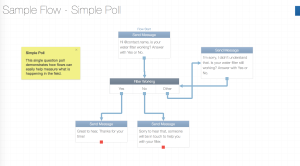
With TextIt it would be very easy for us to create a flow for Aunty Jane SMS that your team could easily make changes to.
However, it does have a few requirements that we’d like to discuss with you.
An easy way to use TextIt, rather than a Huawei USB modem, would be to download their app with from an Android smartphone. The smartphone should be used mainly to receive and forward texts to the TextIt platform. The phone must have a local, activated SIM card inside of it.
Here’s some text from TextIt’s website about using their platform in Kenya:
If you want a local number in Kenya you have a few different options:
1) You can buy a local SIM card in Kenya and have someone there put it in an Android phone and load theTextItapp. If they keep that phone someplace with signal, power and internet, then all the messages will be synced with your account automatically.
2) You can send off your SIM to a SIM hosting service like Infobip, who will host it somewhere it has signal.TextItintegrates with their APIs so you’d still be able to use all theTextIttools, but the outgoing and incoming messages would go through Infobip.
3) You can use a short code. Kenya has an excellent aggregator, Africa’s Talking. They make it really easy to acquire and rent a toll free short code. It costs more than option 1 and 2 above but is the best experience for the end user as they won’t have to pay to send messages to the short code. Again, integrating Africa’s Talking andTextItis just a few clicks.
Another possible concern is that price for TextIt. TextIt is a credit based system, and every time a text is sent or received from the platform it uses one credit. Seeing as we’re creating an interactive menu that encourages the user to send in many texts and have a “conversation” to narrow down the answer they are looking for, it’s possible to use a lot of credits in a single message. We have to do some tests once the “flow” is complete to see how many messages it will take, but I estimate around 10-15. The credits cost around $0.02 each (they cost less in bulk though) so if the service is used 100 times it will cost around $24.00. The cost of course would go up if the service was used more than this, which I’m sure it will be.
So my question is, are these two requirements responsible in your opinion? You would need a cheap android phone (TextIt recommends Samsung phones which cost around $90.00), an activated, local SIM card, and the ability to pay for TextIt credits (about $24.00 per 100 uses of Aunty Jane SMS)
Please let us know what you think of everything above either by commenting below or emailing me at mclaugk3@tcnj.edu, and I will make sure the team sees your input!
Best,
Kerrin McLaughlin